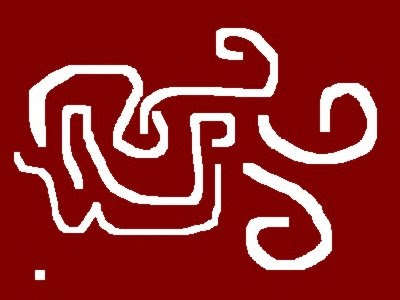
I drew this small pattern very quickly in the Paint programme which can be found under 'Accessories' in 'Programs' on the Start bar of a computer that uses Windows. I simply set the orientation of the page to landscape under Page Setup and selected the Fill With Colour tool on the toolbar. I clicked the colour I wanted and the rectangle of the page filled with my lovely rich red. Then I clicked the Brush tool, clicked white in the colour selection panel at the bottom of the screen and away I went. Move over Matisse!

This one is a little more ambitious. I had great fun in the more advanced graphic programme Corel Draw, making some of the shapes transparent ... Complementary oranges and purples made lovely pinks when other sections were overlaid.
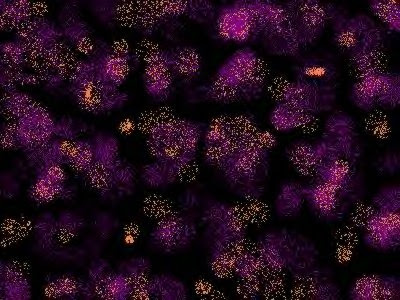
Back to Paint again ...
This black background became the basis for blobs of several colours created with the spray tool, with some overlaid for extra effect. I don't like to use too many colours at once with these, I think creating a more sophisticated effect.
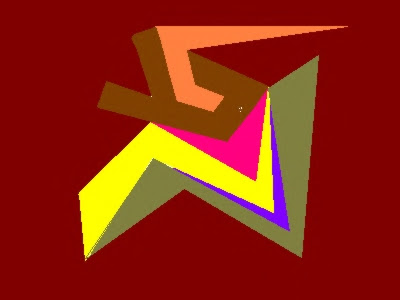
Geometric shapes came into play in this Paint project, done fairly quickly and with not too much thought to a perfect product. Again, colour is so important isn't it?
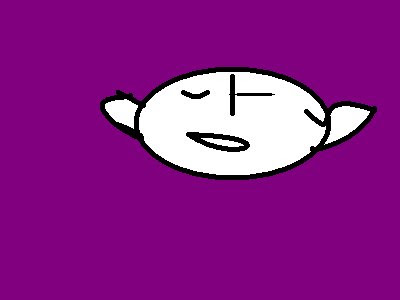
Remember, I have not had to buy a single tube of paint or page of paper so far ...
Nor do I need to clean up any messes on my clothing or the floor, for that matter!
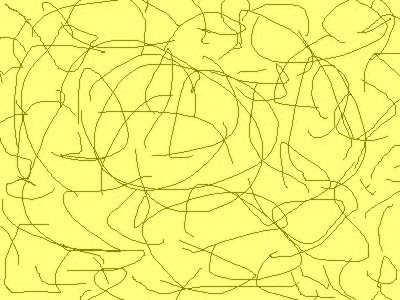
This one demonstrates that anyone can have a go. A lemon background and vegetable green squiggles using a smaller version of the brush tool. Just click the brush, select a tiny size at the bottom of the tool box, get your colour right and you're away again.
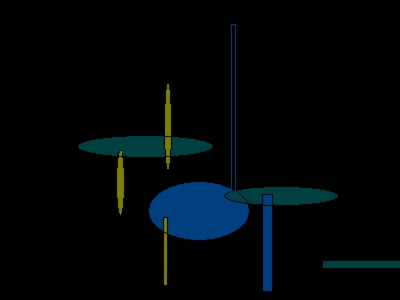
A few more clicks and a bit of right brain thought and I've rung the changes yet again, in Paint.
You can find the Paint programme by going to the Start Menu/All Programmes/Accessories/Paint. Easy! I think it's been in all Windows systems since the year dot. Save your masterpieces as a jpg to send over the web.

I turned again to Corel Draw for this splashy creation, and becoming most irreverand, called it 'fissure'. Many oldies (and younger for that matter) will probably appreciate that title.
I am very aware of the huge advantages of the texture and 'feel' of paint - computers could never replace the sheer joy of working the real thing. But my goodness, graphic programmes do provide an extra dimension!
Are your fingers itching to be creative? Why not try out this no mess, no cost alternative to pencils and brushes? Or maybe you could tell me about some magical works of art you've already achieved?
PS There seems to be a lot of interest in this - if any of my bloggy mates would like to send one or two of their Paint creations to me I'll put them on 70 Plus linked to your site. Save as a jpg from the Paint programme and email to junesav@bigpond.net.au (Mind you a masterpiece can be a stick man or a pseudo Rembrandt - we won't mind!
We'll have our own little gallery!
Please leave a comment below to tell me if you are trying out Paint, and if you will be sending me a sample of your efforts ...
Sunday 2pm Judy of Living on the Other Side of the Hill has risen to the challenge and sent me a Paint pic for our gallery - I'll hopefully collect a few more and then I'll 'hang' them all in our very own gallery in the next post, with accompanying artists' links! Come on bloggy mates - send me yours to join in the fun! I'll wait until we have a respectable number of entries and then we'll have a virtual official opening, with wine and cheese (virtual)!
Artwork received so far from:
Judy of Living on the Other Side of the Hill
Lilly of Lilly's Life
Steve of Color Sweet Tooth
Rhada of The Musings of a Night Owl
Suranga of Gappa
Steph of Mrs Bubblefish
Genie Sea of Reality Insanity
Saturday 23rd May
Hi everybody
We've had huge flood problems close to where I live and I have been putting up my sister whose house looked threatened for a while so blogging has been interrupted for a couple of days. However, the sun is shining again here at least so it's all systems go for the virtual art exhibition!
I'll be organising the 'catering' and hanging the works later today so if anyone has Paint drawings ready, send them over and I'll put them with the others. Stick figures to Rembrandts remember - so don't be shy! We have a great range aleady and it's going to be fun. If you need more time that's ok too - we can always add more in the days to come ...
Cheers
June








Wow - I love the colours and the creativity. I use Mac and will have to see if they have an equivalent as that looks like too much fun to miss out on.
ReplyDeleteI don't know if Mac has an equivalent - they probably do LADYFI. Will look forward to the goodies you create on your blog ...
ReplyDeleteOh they are good June. Really good. That last picture in partiuclalry takes my fancy! I so have to go try doing this. What fun!!
ReplyDeleteThat would be particularly - my typing sucks! But I hope my art does not, he he.
ReplyDeleteOoooh, I use a mac too but I think I have the same software...
ReplyDeleteWill definitely try this! Thank you for the inspiration and beautiful art!
Dying to see your creations LILLY. Email me and I'll pop them on my site with your link.
ReplyDeleteThat goes for all of my bloggy mates - I'd love you to email any of your Paint artwork and I'll pop them in my next post with your link attached.
TULSA
ReplyDeleteThere's the challenge for you. Email one or two of your Paint works to me and I'll include them in our gallery. Deal?
Am going to try this June, but I was never very good at art. You are very creative and I always enjoy coming here. I must a look at your other blogs, I am sure they just as intresting. Have a great day......:) Bernie
ReplyDeleteWhen my daughter was young, we had a GREAT application called KidPix. It was so much fun, we'd spend lots of time painting, using the stamps, adding sound to the pictures. I'll have to try to find it for this computer --that was several computers ago!
ReplyDeleteI will try but I can't draw a stick man or paint anything and my son is an artist. I don't know where he gets it. I know it is not from me or his father! Maybe, some great artist somewhere in the family line??? Yours are great, June. I think you must be very artistic!
ReplyDeleteYou are natural born talent dear,these are looking great.Have a nice sunday
ReplyDeleteThere are so many tempting programs to explore out there with one's computer. I have trouble finding time to sleep. :)
ReplyDeleteWow, June, that's very creative stuff you've come up with. I am very impressed by your visual style. I don't know if I have a program that can do such wildly beautiful stuff, but I'm going to take a look. Wonderfully artistic!
ReplyDeleteO so cool June. I love the special effects one can give to an imported photo. :) Cheryl
ReplyDeleteHi BERNIE of the bright yellow car!
ReplyDeleteNow's your chance to have a go at a bit of art. Just fiddle in the Windows Paint programme and you'll be surprised.
I'll 'hang' your work here with a link to your site. Draw a stick house with a stick Mum and a stick tree ... and make the background a bright yellow to match the car.
KANANI if you have Windows peek into its bowels and you'll find Paint for sure, if you can't find KidPix. You'll be surprised how easy it is to use, and yet can be extended quite a way as your skills progress ...
ReplyDeleteA challenge for JUDY:
ReplyDeletePut one of TWs toy bears in front of you and see if you can reproduce him. He doesn't have to be picture perfect - just a few circles for body, limbs and eyes and a splash of red for a mouth. Then send it over to me after saving it in Paint as a jpg file. I'll 'hang' it alongside your link.
Deal?
ALEKSANDRA - brilliant artist that you are. Please do a little something in Paint and send it over? Show us the way - simple and quick.
ReplyDeleteIt would be an inspiration to others too - it's good to encourage others to get going don't you think?
Thanks for your kind words about my stuff.
JMB - and when you finally snooze do you dream keyboards?
ReplyDeleteROBIN ANDREA - if you have Windows you'll have Paint - it's part of the operating system. Most of my stuff was done in that.
ReplyDeleteI also used Corel Draw which is much more sophisticated, but it's amazing how far you CAN stretch Paint ...
I'm pleased you liked my 'visual style'. Thank you.
PONDERER
ReplyDeleteYes Cheryl graphic design programmes can achieve some spooky things with photographs - so much so they can be dangerous, with us not being able to tell where the manipulation begins and the photo ends. You can't always believe the pix you see in the papers these days.
Hello. I enjoyed using Paint, till I got a laptop. It is not easy to use the touchpad to paint. Have been toying with the idea of an external mouse to get back to the joys of Paint!
ReplyDeleteRADHA
ReplyDeleteI think it's handy to have a mouse with a laptop anyway. As you say, a touchpad is hard to use for a lot of things.
I look forward to seeing your Paint masterpiece!
I would absolutely love to play with this, June, but I can't seem to locate it on my computer. I'll keep trying though! Thanks for the info! Super post as always!
ReplyDeleteSYLVIA
ReplyDeleteIn XP anyway Paint is under 'Accessories' under 'All Programs' which you can find at the bottom of the 'Start' bar. Look forward to seeing the product!
This is really neat...I have also seen Suranga's new blog inspired by your post. My daughter has computers as a subject in school, and the book has a chappter called PAINT. I'll try it out soon!!
ReplyDeleteHi SUCHARITA
ReplyDeleteI'll talk about Suranga and her new blog in my exhibition 'launch' post in a few days. She's really inspired isn't she? It's wonderful.
Meanwhile I'm gathering more 'entries' for the virtual gallery and I hope to see one of yours there too?
Enjoy!
Hiya June! This sounds like a marvelous idea! I will participate of course. Anything fun and I;m there :) I'll try my hand tonight and send them to you :)
ReplyDeleteWhat a wonderful idea. Had so much fun 'painting' a cupcake. Loved adding these skills to my creative arsenal. Thank you June!
ReplyDeleteSTEPH
ReplyDeleteHow about sending in the cup cake for the 'exhibition'?
Cheers
June
GENIE SEA
ReplyDeleteLooking forward to the masterpiece ...
J
I posted the "masterpiece" on my blog today because for some reason I can't access yahoo this morning! Please feel free to grab it :)
ReplyDeleteI 'stole'your masterpiece from your blog GENIE SEA - thanks.
ReplyDeleteIt will get our virtual gallery viewers thinking I reckon.
Thanks for sending the cupcake masterpiece Mrs Bubblefish (Steph). Good enough to eat!
ReplyDeleteI'm totally inspired, June. Great blog post :)
ReplyDeleteps I'm so impressed with your efforts :)
Come on CATH M how about having a go yourself? Paint is so easy and you'll be surprised at how much fun that dabbling in computer art can be!
ReplyDeleteBy the way you're invited to our virtual art exhibition (with virtual cheese and biscuits) this week-end. Do come.
That so cute:) I am aware of the usefullness of paint brush but dint know it can be used so innovatively!Great going..youre doin justice to your new computer!Keep Up and all the very best to you:)
ReplyDeletehttp://aspaceofonesown.blogspot.com
A New Beginning
ReplyDeleteThanks for popping in and please accept a personal invitation to attend the exhibition. Open soon ...
June, this was inspired!
ReplyDeleteDOGWALK - You still have time to send one in to the gallery in the latest post!
ReplyDeleteCheers
June
Alas, I too use a Mac!
ReplyDeleteDOGWALK
ReplyDeleteTulsa who sent a contribution to our virtual gallery used the Mac Paint programme which is quite similar to MSPaint, if you're interested ...